Configurando seu bot
+12
tigerbn
CoveRoRox
let
BinhoRooX
M.Aurélio-kun
Shizuo Heieajima
»Gui¦Gennari™
whiteangel77
Kronnos Angel
Highshu
kaiqueramos123
Suzuka
16 participantes
Página 1 de 2
Página 1 de 2 • 1, 2 
 Configurando seu bot
Configurando seu bot
Vou postar esse tutorial criado por min, para ajudar as pessoas que ainda não tiveram nenhum contato com o OpenKore
Configurar o OpenKore é muito simples, você tem que apenas entender o básico de ingles e ter ao menos um bom senso
Ok, então vamos começar
Antes de tudo faça o download do OpenKore no outro tópico
Bot Funfando
Após fazer o download o primeiro passo é configura-lo de modo que você axar melhor.
A maneira mais facil de explicar como configurar o bot é configurando aki como exemplo
A dica que eu dou é você abrir o bot a primeira vez, para colocar sua senha e dados cadastrais, depois fechar tudo e configura-lo, pára evitar problemas como cometer erros na escolha do personagem e talz.
Então vamos começar a parte que intereça
Ao baxar o OpenKore indicado abra a pasta "OpenKore" em seguida abra a pasta "control" e por fim abra o arquivo de nome "config.txt", vai então abrir um arquivo de testo no qual você usará para configurar o seu bot.
Ao abrir o "config.txt" você encontrará o seguinte (Só irei postar oque realmente importa, alguma duvida só postar na área de duvidas)
_________________________________________________________________________________
# Please Read the Users Manual
# The Manual is located at http://openkore.sourceforge.net/manual/
######## Login options and server-specific options ########
master Brazil - bRO: Thor
server 0
username NomedoUsuário
password senhaaki
loginPinCode
char O nº do char
sex
poseidonServer 127.0.0.1
poseidonPort 24390
gameGuard 2
serverEncoding Western
bindIp
# For an overview of all servertypes please go to the following URL:
# http://www.openkore.com/wiki/index.php/ServerType#English
serverType 21
# 1 = hook into RO client, 2 = Act as stand-alone proxy, proxy = act as true proxy
XKore 0
XKore_silent 1
XKore_bypassBotDetection 0
XKore_exeName ragexe.exe
# XKore 2 / Proxy configuration
XKore_listenIp 127.0.0.1
XKore_listenPort 6901
XKore_publicIp 127.0.0.1
# It is not advised to set secureAdminPassword if you're using Xkore 2
secureAdminPassword 1
adminPassword kaicisha
callSign
commandPrefix ;
pauseCharServer 0
pauseMapServer 0
ignoreInvalidLogin 0
secureLogin_requestCode
message_length_max 80
######## Main configuration ########
alias_heal sp 28
allowedMaps
allowedMaps_reaction 1
attackAuto 2 <<< Indica se você quer ou não atacar monstros, bots slave custuma deixar 0 aki
attackAuto_party 1
attackAuto_onlyWhenSafe 0
attackAuto_followTarget 1 <<< Indica se quer seguir o monstro que quer matar
attackAuto_inLockOnly 1
attackDistance 1.5 <<< Indica a distancia do monstro, arqueiros custuma deixar 4 celulas de distancia
attackDistanceAuto 0
attackMaxDistance 2.5 <<< Indica a distancia Maxima que vc ficara do monstro
attackMaxRouteDistance 100
attackMaxRouteTime 4
attackMinPlayerDistance 2
attackMinPortalDistance 4
attackUseWeapon 1
attackNoGiveup 0
attackCanSnipe 0
attackCheckLOS 0
attackLooters 0
attackChangeTarget 1
aggressiveAntiKS 0
autoMoveOnDeath 0 <<<Indica se quer se mover quando morrer
autoMoveOnDeath_x
autoMoveOnDeath_y
autoMoveOnDeath_map <<<Indique aki que mapa você quer ir após morrer
attackEquip_topHead
attackEquip_midHead
attackEquip_lowHead
attackEquip_leftHand
attackEquip_rightHand
attackEquip_leftAccessory
attackEquip_rightAccessory
attackEquip_robe
attackEquip_armor
attackEquip_shoes
attackEquip_arrow
autoBreakTime {
startTime
stopTime
}
autoConfChange {
minTime
varTime
lvl
joblvl
}
autoMakeArrows 0
autoRestart 0
autoRestartMin 10800
autoRestartSeed 3600
autoRestartSleep 1
autoSleepMin 900
autoSleepSeed 900
autoResponse 0
autoSpell
avoidGM_namePattern ^\[GM\]
avoidGM_near 2 <<<Deslogará se o GM estiver próximo
avoidGM_near_inTown 1 <<< Deslogará se o GM estiver na cidade
avoidGM_talk 1 <<<Deslogará se alguem falar com você (recomendado para mapas com poucas pessoas)
avoidGM_reconnect 1500 <<<Tempo que ele ficará desconectado em SEGUNDOS
avoidGM_ignoreList
avoidList 1
avoidList_inLockOnly 0
avoidList_reconnect 1500
cachePlayerNames 1
cachePlayerNames_duration 900
cachePlayerNames_maxSize 100
clientSight 20
dcOnDeath 0
dcOnDualLogin 0
dcOnDisconnect 0
dcOnEmptyArrow 0
dcOnMaxReconnections 0
dcOnMute 0
dcOnPM 0
dcOnZeny 0
dcOnStorageFull 1
dcOnPlayer 0
follow 0 <<< Indica se quer seguir alguem (mude para 1 se quizer 0 para não quase sempre é isso)
followTarget Fulano <<<Indique aki quem o bot irá seguir (ps: Bot + sacer usam muito isso)
followEmotion 1
followEmotion_distance 4
followFaceDirection 0
followDistanceMax 6
followDistanceMin 3
followLostStep 12
followSitAuto 0
followBot 0
itemsTakeAuto 2 <<<Indica se que pegar ou não loot (recomendado para upar rápido não pegar loot)
itemsTakeAuto_party 0
itemsGatherAuto 2
itemsMaxWeight 89 <<< Peso máximo (89% ele pára de pegar itens)
itemsMaxWeight_sellOrStore 48 <<< Peso que ele irá ativar a auto venda ou auto store (armazem)
itemsMaxNum_sellOrStore 99
cartMaxWeight 7900
itemsTakeAuto_new 0
lockMap ayo_fild01 <<<Indique o mapa que você quer andar altomaticamente
lockMap_x
lockMap_y
lockMap_randX
lockMap_randY
route_escape_reachedNoPortal 1
route_escape_randomWalk 1
route_escape_shout
route_avoidWalls 1
route_randomWalk 1
route_randomWalk_inTown 0
route_randomWalk_maxRouteTime 75
route_maxWarpFee
route_maxNpcTries 5
route_teleport 0
route_teleport_minDistance 150
route_teleport_maxTries 8
route_teleport_notInMaps
route_step 15
runFromTarget 0
runFromTarget_dist 6
saveMap
saveMap_warpToBuyOrSell 1
saveMap_warpChatCommand
shopAuto_open 0
shop_random 0
sitAuto_hp_lower 40 <<< Essa parte você configura quando sentar (HP)
sitAuto_hp_upper 100 <<<Quando levantar (HP)
sitAuto_sp_lower 0 <<<< Aki eu recomendo se você tiver mago ou ninja, mesma coisa que o de cima (SP)
sitAuto_sp_upper 0 << Levantar (SP)
sitAuto_over_50 0
sitAuto_idle 1
sitAuto_look
sitAuto_look_from_wall
statsAddAuto 0
statsAddAuto_list
statsAddAuto_dontUseBonus 0
statsAdd_over_99 0
skillsAddAuto 0
skillsAddAuto_list
tankMode 0
tankModeTarget
teleportAuto_hp 10
teleportAuto_sp 0
teleportAuto_idle 0
teleportAuto_portal 0
teleportAuto_search 0
teleportAuto_minAggressives 0
teleportAuto_minAggressivesInLock 0
teleportAuto_onlyWhenSafe 0
teleportAuto_maxDmg 500
teleportAuto_maxDmgInLock 0
teleportAuto_deadly 1
teleportAuto_useSkill 3
teleportAuto_useChatCommand
teleportAuto_allPlayers 0
teleportAuto_atkCount 0
teleportAuto_atkMiss 10
teleportAuto_unstuck 0
teleportAuto_lostTarget 0
teleportAuto_dropTarget 0
teleportAuto_dropTargetKS 0
teleportAuto_attackedWhenSitting 0
teleportAuto_totalDmg 0
teleportAuto_totalDmgInLock 0
teleportAuto_equip_leftAccessory
teleportAuto_equip_rightAccessory
teleportAuto_lostHomunculus
teleportAuto_useItemForRespawn
dealAuto 1
dealAuto_names
partyAuto 1
partyAutoShare 0
guildAutoDeny 1
verbose 1
showDomain 0
squelchDomains
verboseDomains
beepDomains
beepDomains_notInTown
logChat 0
logPrivateChat 1
logPartyChat 1
logGuildChat 1
logSystemChat 1
logEmoticons
logConsole 0
logAppendUsername 1
chatTitleOversize 0
shopTitleOversize 0
sleepTime 10000
ignoreAll 0
itemHistory 0
autoTalkCont 1
noAutoSkill 0
portalRecord 2
missDamage 0
tankersList
repairAuto 0
repairAuto_list
removeActorWithDistance
######## Homunculus Support ########
homunculus_attackAuto 2
homunculus_attackAuto_party 1
homunculus_attackAuto_notInTown 1
homunculus_attackAuto_onlyWhenSafe 0
homunculus_attackDistance 1.5
homunculus_attackMaxDistance 2.5
homunculus_attackMaxRouteTime 4
homunculus_attackCanSnipe 0
homunculus_attackCheckLOS 0
homunculus_attackNoGiveup 0
homunculus_attackChangeTarget 1
homunculus_followDistanceMax 10
homunculus_followDistanceMin 3
homunculus_route_step 15
homunculus_tankMode 0
homunculus_tankModeTarget
homunculus_teleportAuto_hp 10
homunculus_teleportAuto_maxDmg 500
homunculus_teleportAuto_maxDmgInLock 0
homunculus_teleportAuto_deadly 1
homunculus_teleportAuto_unstuck 0
homunculus_teleportAuto_dropTarget 0
homunculus_teleportAuto_dropTargetKS 0
homunculus_teleportAuto_totalDmg 0
homunculus_teleportAuto_totalDmgInLock 0
# intimacyMax / Min sets a threshhold of when not to feed your homunculus
# If intimacy is HIGHER than the minimum or LOWER/EQUAL to the max, we wont feed.
homunculus_intimacyMax 999
homunculus_intimacyMin 911
# How long should we wait between feeding? default: random between 10 and 60 seconds
homunculus_hungerTimeoutMax 60
homunculus_hungerTimeoutMin 10
# Turn on/off homunculus autofeeding
homunculus_autoFeed 1
# In Wich maps should we allow feeding? (leave empty for any map)
homunculus_autoFeedAllowedMaps
# Feed homunculus between MIN and MAX value (example: between 11 and 25)
homunculus_hungerMin 11
homunculus_hungerMax 24
######## Block options ########
# You can copy & paste any block multiple times. So if you want to
# configure two attack skills, just duplicate the attackSkillSlot block.
attackSkillSlot { <<<Nome da skill antes do couchetes
lvl 10 <<< Nivel da mágia
dist 1.5 <<< Distancia que vc
maxCastTime 0
minCastTime 0
hp
sp > 10 <<< Condição de poder usar a mágia
homunculus_hp
homunculus_sp
homunculus_dead
onAction
whenStatusActive
whenStatusInactive
whenFollowing
spirit
aggressives
previousDamage
stopWhenHit 0
inLockOnly 0
notInTown 0
timeout 0
disabled 0
monsters
notMonsters
maxAttempts 0
maxUses 0
target_whenStatusActive
target_whenStatusInactive
target_deltaHp
inInventory
isSelfSkill 0
equip_topHead
equip_midHead
equip_lowHead
equip_leftHand
equip_rightHand
equip_leftAccessory
equip_rightAccessory
equip_robe
equip_armor
equip_shoes
equip_arrow
manualAI 0
}
attackComboSlot {
afterSkill
waitBeforeUse
dist 1.5
isSelfSkill 1
target_deltaHp
}
doCommand {
hp
sp
homunculus_hp
homunculus_sp
homunculus_dead
onAction
whenStatusActive
whenStatusInactive
whenFollowing
spirit
aggressives
monsters
notMonsters
stopWhenHit 0
inLockOnly 0
notWhileSitting 0
notInTown 0
timeout
disabled 0
inInventory
inCart
inMap
manualAI 0
}
useSelf_skill Heal { <<< Skill que você vai usar em si mesmo
lvl 10 <<< Nível
maxCastTime 0
minCastTime 0
hp < 60% <<< Condições para usar as mágias (HP)
sp > 30 <<< Condições de SP
homunculus_hp
homunculus_sp
homunculus_dead
onAction
whenStatusActive
whenStatusInactive
whenFollowing
spirit
aggressives
monsters
notMonsters
stopWhenHit 0
inLockOnly 0
notWhileSitting 0
notInTown 0
timeout 0
disabled 0
inInventory
manualAI 0
}
useSelf_skill_smartHeal 1
partySkill {
lvl 10
maxCastTime 0
minCastTime 0
hp
sp
homunculus_hp
homunculus_sp
homunculus_dead
onAction
whenStatusActive
whenStatusInactive
whenFollowing
spirit
aggressives
monsters
notMonsters
stopWhenHit 0
inLockOnly 0
notWhileSitting 0
notInTown 0
timeout 0
disabled 0
manualAI 0
target
target_hp
target_isJob
target_isNotJob
target_whenStatusActive
target_whenStatusInactive
target_aggressives
target_monsters
target_timeout 0
target_deltaHp
target_dead 0
inInventory
isSelfSkill 0
}
autoSwitch_default_rightHand
autoSwitch_default_leftHand
autoSwitch_default_arrow
# NOTE: In the case of two handed weapons, or no Shield,
# duplicate the weapon name for 'rightHand'
# To attack with bare hands, specify "[NONE]" (without the quotes) for rightHand
autoSwitch {
rightHand
leftHand
arrow
distance
useWeapon
}
equipAuto {
topHead
midHead
lowHead
leftHand
rightHand
leftAccessory
rightAccessory
robe
armor
shoes
arrow
monsters
weight 0
whileSitting 0
hp
sp
homunculus_hp
homunculus_sp
homunculus_dead
onAction
whenStatusActive
whenStatusInactive
whenFollowing
spirit
aggressives
stopWhenHit 0
inLockOnly 0
notWhileSitting 0
notInTown 0
timeout 0
disabled 0
inInventory
manualAI 0
}
useSelf_item Novice Potion { <<<Item para se usar
hp < 40% <<< Condições de vida para usa a novice potion no caso
sp < 10 <<<Condição de SP quando acabar seu SP e você esqueceu de config pra sentar não sei
homunculus_hp
homunculus_sp
homunculus_dead
onAction
whenStatusActive
whenStatusInactive
whenFollowing
spirit
aggressives
monsters
notMonsters
stopWhenHit 0
inLockOnly 0
notWhileSitting 0
notInTown 0
timeout 0
disabled 0
inInventory
manualAI 0
}
######## Autostorage/autosell ########
buyAuto {
npc
standpoint
distance 5
price
minAmount 2
maxAmount 3
}
sellAuto 0 <<< Indique se quer vender ( nº 1 )
sellAuto_npc <<< Indique as cordenadas e o npc corretamente
sellAuto_standpoint
sellAuto_distance 5
storageAuto 0 <<< Indique se quer guardar o item ( nº 1 )
storageAuto_npc <<< Indique o NPC e suas cordenadas
storageAuto_distance 5
storageAuto_npc_type 3
storageAuto_npc_steps c r1 n
storageAuto_password senha <<< Senha do sotorage
storageAuto_keepOpen 0
storageAuto_useChatCommand
relogAfterStorage 0
minStorageZeny 50
npcTimeResponse
getAuto {
minAmount
maxAmount
passive
}
######## Debugging options; only useful for developers ########
debug 0
debugPacket_unparsed 0
debugPacket_received 0
debugPacket_ro_sent 0
debugPacket_sent 0
debugPacket_exclude
debugPacket_include
debugPacket_include_dumpMethod
debugDomains
macro_debug 0
macro_nowarn 0
macro_orphans terminate
macro_readmanual red/chili
serverEncoding Western
storageEncryptKey 0x050B6F79, 0x0202C179, 0x0E20120, 0x04FA43E3, 0x0179B6C8, 0x05973DF2, 0x07D8D6B, 0x08CB9ED9
PS: Npcs e suas cordenadas estão no arquivo "NPCs.txt" dentro da pasta "tables" que está dentro da pasta "OpenKore".
PS-2: Esse Tutorial eu vou aprimorando conforme as dúvidas vão aparecendo.
Créditos : 100% EU

Configurar o OpenKore é muito simples, você tem que apenas entender o básico de ingles e ter ao menos um bom senso
Ok, então vamos começar
Antes de tudo faça o download do OpenKore no outro tópico
Bot Funfando
Após fazer o download o primeiro passo é configura-lo de modo que você axar melhor.
A maneira mais facil de explicar como configurar o bot é configurando aki como exemplo
A dica que eu dou é você abrir o bot a primeira vez, para colocar sua senha e dados cadastrais, depois fechar tudo e configura-lo, pára evitar problemas como cometer erros na escolha do personagem e talz.
Então vamos começar a parte que intereça
Ao baxar o OpenKore indicado abra a pasta "OpenKore" em seguida abra a pasta "control" e por fim abra o arquivo de nome "config.txt", vai então abrir um arquivo de testo no qual você usará para configurar o seu bot.
Ao abrir o "config.txt" você encontrará o seguinte (Só irei postar oque realmente importa, alguma duvida só postar na área de duvidas)
_________________________________________________________________________________
# Please Read the Users Manual
# The Manual is located at http://openkore.sourceforge.net/manual/
######## Login options and server-specific options ########
master Brazil - bRO: Thor
server 0
username NomedoUsuário
password senhaaki
loginPinCode
char O nº do char
sex
poseidonServer 127.0.0.1
poseidonPort 24390
gameGuard 2
serverEncoding Western
bindIp
# For an overview of all servertypes please go to the following URL:
# http://www.openkore.com/wiki/index.php/ServerType#English
serverType 21
# 1 = hook into RO client, 2 = Act as stand-alone proxy, proxy = act as true proxy
XKore 0
XKore_silent 1
XKore_bypassBotDetection 0
XKore_exeName ragexe.exe
# XKore 2 / Proxy configuration
XKore_listenIp 127.0.0.1
XKore_listenPort 6901
XKore_publicIp 127.0.0.1
# It is not advised to set secureAdminPassword if you're using Xkore 2
secureAdminPassword 1
adminPassword kaicisha
callSign
commandPrefix ;
pauseCharServer 0
pauseMapServer 0
ignoreInvalidLogin 0
secureLogin_requestCode
message_length_max 80
######## Main configuration ########
alias_heal sp 28
allowedMaps
allowedMaps_reaction 1
attackAuto 2 <<< Indica se você quer ou não atacar monstros, bots slave custuma deixar 0 aki
attackAuto_party 1
attackAuto_onlyWhenSafe 0
attackAuto_followTarget 1 <<< Indica se quer seguir o monstro que quer matar
attackAuto_inLockOnly 1
attackDistance 1.5 <<< Indica a distancia do monstro, arqueiros custuma deixar 4 celulas de distancia
attackDistanceAuto 0
attackMaxDistance 2.5 <<< Indica a distancia Maxima que vc ficara do monstro
attackMaxRouteDistance 100
attackMaxRouteTime 4
attackMinPlayerDistance 2
attackMinPortalDistance 4
attackUseWeapon 1
attackNoGiveup 0
attackCanSnipe 0
attackCheckLOS 0
attackLooters 0
attackChangeTarget 1
aggressiveAntiKS 0
autoMoveOnDeath 0 <<<Indica se quer se mover quando morrer
autoMoveOnDeath_x
autoMoveOnDeath_y
autoMoveOnDeath_map <<<Indique aki que mapa você quer ir após morrer
attackEquip_topHead
attackEquip_midHead
attackEquip_lowHead
attackEquip_leftHand
attackEquip_rightHand
attackEquip_leftAccessory
attackEquip_rightAccessory
attackEquip_robe
attackEquip_armor
attackEquip_shoes
attackEquip_arrow
autoBreakTime {
startTime
stopTime
}
autoConfChange {
minTime
varTime
lvl
joblvl
}
autoMakeArrows 0
autoRestart 0
autoRestartMin 10800
autoRestartSeed 3600
autoRestartSleep 1
autoSleepMin 900
autoSleepSeed 900
autoResponse 0
autoSpell
avoidGM_namePattern ^\[GM\]
avoidGM_near 2 <<<Deslogará se o GM estiver próximo
avoidGM_near_inTown 1 <<< Deslogará se o GM estiver na cidade
avoidGM_talk 1 <<<Deslogará se alguem falar com você (recomendado para mapas com poucas pessoas)
avoidGM_reconnect 1500 <<<Tempo que ele ficará desconectado em SEGUNDOS
avoidGM_ignoreList
avoidList 1
avoidList_inLockOnly 0
avoidList_reconnect 1500
cachePlayerNames 1
cachePlayerNames_duration 900
cachePlayerNames_maxSize 100
clientSight 20
dcOnDeath 0
dcOnDualLogin 0
dcOnDisconnect 0
dcOnEmptyArrow 0
dcOnMaxReconnections 0
dcOnMute 0
dcOnPM 0
dcOnZeny 0
dcOnStorageFull 1
dcOnPlayer 0
follow 0 <<< Indica se quer seguir alguem (mude para 1 se quizer 0 para não quase sempre é isso)
followTarget Fulano <<<Indique aki quem o bot irá seguir (ps: Bot + sacer usam muito isso)
followEmotion 1
followEmotion_distance 4
followFaceDirection 0
followDistanceMax 6
followDistanceMin 3
followLostStep 12
followSitAuto 0
followBot 0
itemsTakeAuto 2 <<<Indica se que pegar ou não loot (recomendado para upar rápido não pegar loot)
itemsTakeAuto_party 0
itemsGatherAuto 2
itemsMaxWeight 89 <<< Peso máximo (89% ele pára de pegar itens)
itemsMaxWeight_sellOrStore 48 <<< Peso que ele irá ativar a auto venda ou auto store (armazem)
itemsMaxNum_sellOrStore 99
cartMaxWeight 7900
itemsTakeAuto_new 0
lockMap ayo_fild01 <<<Indique o mapa que você quer andar altomaticamente
lockMap_x
lockMap_y
lockMap_randX
lockMap_randY
route_escape_reachedNoPortal 1
route_escape_randomWalk 1
route_escape_shout
route_avoidWalls 1
route_randomWalk 1
route_randomWalk_inTown 0
route_randomWalk_maxRouteTime 75
route_maxWarpFee
route_maxNpcTries 5
route_teleport 0
route_teleport_minDistance 150
route_teleport_maxTries 8
route_teleport_notInMaps
route_step 15
runFromTarget 0
runFromTarget_dist 6
saveMap
saveMap_warpToBuyOrSell 1
saveMap_warpChatCommand
shopAuto_open 0
shop_random 0
sitAuto_hp_lower 40 <<< Essa parte você configura quando sentar (HP)
sitAuto_hp_upper 100 <<<Quando levantar (HP)
sitAuto_sp_lower 0 <<<< Aki eu recomendo se você tiver mago ou ninja, mesma coisa que o de cima (SP)
sitAuto_sp_upper 0 << Levantar (SP)
sitAuto_over_50 0
sitAuto_idle 1
sitAuto_look
sitAuto_look_from_wall
statsAddAuto 0
statsAddAuto_list
statsAddAuto_dontUseBonus 0
statsAdd_over_99 0
skillsAddAuto 0
skillsAddAuto_list
tankMode 0
tankModeTarget
teleportAuto_hp 10
teleportAuto_sp 0
teleportAuto_idle 0
teleportAuto_portal 0
teleportAuto_search 0
teleportAuto_minAggressives 0
teleportAuto_minAggressivesInLock 0
teleportAuto_onlyWhenSafe 0
teleportAuto_maxDmg 500
teleportAuto_maxDmgInLock 0
teleportAuto_deadly 1
teleportAuto_useSkill 3
teleportAuto_useChatCommand
teleportAuto_allPlayers 0
teleportAuto_atkCount 0
teleportAuto_atkMiss 10
teleportAuto_unstuck 0
teleportAuto_lostTarget 0
teleportAuto_dropTarget 0
teleportAuto_dropTargetKS 0
teleportAuto_attackedWhenSitting 0
teleportAuto_totalDmg 0
teleportAuto_totalDmgInLock 0
teleportAuto_equip_leftAccessory
teleportAuto_equip_rightAccessory
teleportAuto_lostHomunculus
teleportAuto_useItemForRespawn
dealAuto 1
dealAuto_names
partyAuto 1
partyAutoShare 0
guildAutoDeny 1
verbose 1
showDomain 0
squelchDomains
verboseDomains
beepDomains
beepDomains_notInTown
logChat 0
logPrivateChat 1
logPartyChat 1
logGuildChat 1
logSystemChat 1
logEmoticons
logConsole 0
logAppendUsername 1
chatTitleOversize 0
shopTitleOversize 0
sleepTime 10000
ignoreAll 0
itemHistory 0
autoTalkCont 1
noAutoSkill 0
portalRecord 2
missDamage 0
tankersList
repairAuto 0
repairAuto_list
removeActorWithDistance
######## Homunculus Support ########
homunculus_attackAuto 2
homunculus_attackAuto_party 1
homunculus_attackAuto_notInTown 1
homunculus_attackAuto_onlyWhenSafe 0
homunculus_attackDistance 1.5
homunculus_attackMaxDistance 2.5
homunculus_attackMaxRouteTime 4
homunculus_attackCanSnipe 0
homunculus_attackCheckLOS 0
homunculus_attackNoGiveup 0
homunculus_attackChangeTarget 1
homunculus_followDistanceMax 10
homunculus_followDistanceMin 3
homunculus_route_step 15
homunculus_tankMode 0
homunculus_tankModeTarget
homunculus_teleportAuto_hp 10
homunculus_teleportAuto_maxDmg 500
homunculus_teleportAuto_maxDmgInLock 0
homunculus_teleportAuto_deadly 1
homunculus_teleportAuto_unstuck 0
homunculus_teleportAuto_dropTarget 0
homunculus_teleportAuto_dropTargetKS 0
homunculus_teleportAuto_totalDmg 0
homunculus_teleportAuto_totalDmgInLock 0
# intimacyMax / Min sets a threshhold of when not to feed your homunculus
# If intimacy is HIGHER than the minimum or LOWER/EQUAL to the max, we wont feed.
homunculus_intimacyMax 999
homunculus_intimacyMin 911
# How long should we wait between feeding? default: random between 10 and 60 seconds
homunculus_hungerTimeoutMax 60
homunculus_hungerTimeoutMin 10
# Turn on/off homunculus autofeeding
homunculus_autoFeed 1
# In Wich maps should we allow feeding? (leave empty for any map)
homunculus_autoFeedAllowedMaps
# Feed homunculus between MIN and MAX value (example: between 11 and 25)
homunculus_hungerMin 11
homunculus_hungerMax 24
######## Block options ########
# You can copy & paste any block multiple times. So if you want to
# configure two attack skills, just duplicate the attackSkillSlot block.
attackSkillSlot { <<<Nome da skill antes do couchetes
lvl 10 <<< Nivel da mágia
dist 1.5 <<< Distancia que vc
maxCastTime 0
minCastTime 0
hp
sp > 10 <<< Condição de poder usar a mágia
homunculus_hp
homunculus_sp
homunculus_dead
onAction
whenStatusActive
whenStatusInactive
whenFollowing
spirit
aggressives
previousDamage
stopWhenHit 0
inLockOnly 0
notInTown 0
timeout 0
disabled 0
monsters
notMonsters
maxAttempts 0
maxUses 0
target_whenStatusActive
target_whenStatusInactive
target_deltaHp
inInventory
isSelfSkill 0
equip_topHead
equip_midHead
equip_lowHead
equip_leftHand
equip_rightHand
equip_leftAccessory
equip_rightAccessory
equip_robe
equip_armor
equip_shoes
equip_arrow
manualAI 0
}
attackComboSlot {
afterSkill
waitBeforeUse
dist 1.5
isSelfSkill 1
target_deltaHp
}
doCommand {
hp
sp
homunculus_hp
homunculus_sp
homunculus_dead
onAction
whenStatusActive
whenStatusInactive
whenFollowing
spirit
aggressives
monsters
notMonsters
stopWhenHit 0
inLockOnly 0
notWhileSitting 0
notInTown 0
timeout
disabled 0
inInventory
inCart
inMap
manualAI 0
}
useSelf_skill Heal { <<< Skill que você vai usar em si mesmo
lvl 10 <<< Nível
maxCastTime 0
minCastTime 0
hp < 60% <<< Condições para usar as mágias (HP)
sp > 30 <<< Condições de SP
homunculus_hp
homunculus_sp
homunculus_dead
onAction
whenStatusActive
whenStatusInactive
whenFollowing
spirit
aggressives
monsters
notMonsters
stopWhenHit 0
inLockOnly 0
notWhileSitting 0
notInTown 0
timeout 0
disabled 0
inInventory
manualAI 0
}
useSelf_skill_smartHeal 1
partySkill {
lvl 10
maxCastTime 0
minCastTime 0
hp
sp
homunculus_hp
homunculus_sp
homunculus_dead
onAction
whenStatusActive
whenStatusInactive
whenFollowing
spirit
aggressives
monsters
notMonsters
stopWhenHit 0
inLockOnly 0
notWhileSitting 0
notInTown 0
timeout 0
disabled 0
manualAI 0
target
target_hp
target_isJob
target_isNotJob
target_whenStatusActive
target_whenStatusInactive
target_aggressives
target_monsters
target_timeout 0
target_deltaHp
target_dead 0
inInventory
isSelfSkill 0
}
autoSwitch_default_rightHand
autoSwitch_default_leftHand
autoSwitch_default_arrow
# NOTE: In the case of two handed weapons, or no Shield,
# duplicate the weapon name for 'rightHand'
# To attack with bare hands, specify "[NONE]" (without the quotes) for rightHand
autoSwitch {
rightHand
leftHand
arrow
distance
useWeapon
}
equipAuto {
topHead
midHead
lowHead
leftHand
rightHand
leftAccessory
rightAccessory
robe
armor
shoes
arrow
monsters
weight 0
whileSitting 0
hp
sp
homunculus_hp
homunculus_sp
homunculus_dead
onAction
whenStatusActive
whenStatusInactive
whenFollowing
spirit
aggressives
stopWhenHit 0
inLockOnly 0
notWhileSitting 0
notInTown 0
timeout 0
disabled 0
inInventory
manualAI 0
}
useSelf_item Novice Potion { <<<Item para se usar
hp < 40% <<< Condições de vida para usa a novice potion no caso
sp < 10 <<<Condição de SP quando acabar seu SP e você esqueceu de config pra sentar não sei
homunculus_hp
homunculus_sp
homunculus_dead
onAction
whenStatusActive
whenStatusInactive
whenFollowing
spirit
aggressives
monsters
notMonsters
stopWhenHit 0
inLockOnly 0
notWhileSitting 0
notInTown 0
timeout 0
disabled 0
inInventory
manualAI 0
}
######## Autostorage/autosell ########
buyAuto {
npc
standpoint
distance 5
price
minAmount 2
maxAmount 3
}
sellAuto 0 <<< Indique se quer vender ( nº 1 )
sellAuto_npc <<< Indique as cordenadas e o npc corretamente
sellAuto_standpoint
sellAuto_distance 5
storageAuto 0 <<< Indique se quer guardar o item ( nº 1 )
storageAuto_npc <<< Indique o NPC e suas cordenadas
storageAuto_distance 5
storageAuto_npc_type 3
storageAuto_npc_steps c r1 n
storageAuto_password senha <<< Senha do sotorage
storageAuto_keepOpen 0
storageAuto_useChatCommand
relogAfterStorage 0
minStorageZeny 50
npcTimeResponse
getAuto {
minAmount
maxAmount
passive
}
######## Debugging options; only useful for developers ########
debug 0
debugPacket_unparsed 0
debugPacket_received 0
debugPacket_ro_sent 0
debugPacket_sent 0
debugPacket_exclude
debugPacket_include
debugPacket_include_dumpMethod
debugDomains
macro_debug 0
macro_nowarn 0
macro_orphans terminate
macro_readmanual red/chili
serverEncoding Western
storageEncryptKey 0x050B6F79, 0x0202C179, 0x0E20120, 0x04FA43E3, 0x0179B6C8, 0x05973DF2, 0x07D8D6B, 0x08CB9ED9
PS: Npcs e suas cordenadas estão no arquivo "NPCs.txt" dentro da pasta "tables" que está dentro da pasta "OpenKore".
PS-2: Esse Tutorial eu vou aprimorando conforme as dúvidas vão aparecendo.
Créditos : 100% EU
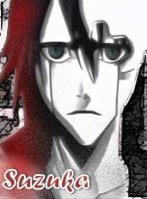
Suzuka- BOTs Managers

- Mensagens : 59
Data de inscrição : 22/02/2010
Idade : 29
 Re: Configurando seu bot
Re: Configurando seu bot
otimo topico suzuka meu thanks
mais so me diz uma coisa
como eu faço pra uzar em mim mais de uma magia, por exemplo, eu quero heal, agi up, benção e invocar esferas
vlw
mais so me diz uma coisa
como eu faço pra uzar em mim mais de uma magia, por exemplo, eu quero heal, agi up, benção e invocar esferas
vlw

kaiqueramos123- Membro

- Mensagens : 31
Data de inscrição : 22/02/2010
Idade : 28
Localização : Osasco
 Re: Configurando seu bot
Re: Configurando seu bot
e muito simples e so vc copiar e colar novamente oque vc quer uzar por exemplo
useSelf_skill Blessing {
lvl 10
sp > 20
whenStatusInactive Blessing
stopWhenHit 0
inLockOnly 0
notWhileSitting 0
notInTown 0
timeout 220
disabled 0
}
useSelf_skill Heal {
lvl 10
hp < 50%
sp > 20
inLockOnly 0
notWhileSitting 0
notInTown 0
disabled 0
}
useSelf_skill Increase Agi {
lvl 10
sp > 20
whenStatusInactive Increase Agi
stopWhenHit 0
inLockOnly 0
notWhileSitting 0
notInTown 0
timeout 200
disabled 0
}
useSelf_skill Angelus {
lvl 5
sp > 40
whenStatusInactive Angelus
stopWhenHit 0
inLockOnly 0
notWhileSitting 0
notInTown 0
timeout 50
disabled 0
}
useSelf_skill Blessing {
lvl 10
sp > 20
whenStatusInactive Blessing
stopWhenHit 0
inLockOnly 0
notWhileSitting 0
notInTown 0
timeout 220
disabled 0
}
useSelf_skill Heal {
lvl 10
hp < 50%
sp > 20
inLockOnly 0
notWhileSitting 0
notInTown 0
disabled 0
}
useSelf_skill Increase Agi {
lvl 10
sp > 20
whenStatusInactive Increase Agi
stopWhenHit 0
inLockOnly 0
notWhileSitting 0
notInTown 0
timeout 200
disabled 0
}
useSelf_skill Angelus {
lvl 5
sp > 40
whenStatusInactive Angelus
stopWhenHit 0
inLockOnly 0
notWhileSitting 0
notInTown 0
timeout 50
disabled 0
}
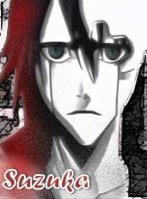
Suzuka- BOTs Managers

- Mensagens : 59
Data de inscrição : 22/02/2010
Idade : 29
 Estou quase lá rs
Estou quase lá rs
Estou abrindo tudo rapidinho, pra dar tempo de não dar problema no login, só que tá dando isso no OpenKore e eu não sei como completar a sentença ou se há algum lugar no config.txt que eu possa arrumar.
Segue minha config.txtt
# Please Read the Users Manual
# The Manual is located at http://openkore.sourceforge.net/manual/
######## Login options and server-specific options ########
master Brazil - bRO: Thor
server 0
username Highshu
password nãointeressa
loginPinCode
char 1
sex
poseidonServer
poseidonPort
gameGuard 2
serverEncoding Western
bindIp
# For an overview of all servertypes please go to the following URL:
# http://www.openkore.com/wiki/index.php/ServerType#English
serverType 21
# 1 = hook into RO client, 2 = Act as stand-alone proxy, proxy = act as true proxy
XKore 0
XKore_silent 1
XKore_bypassBotDetection 0
XKore_exeName ragexe.exe
# XKore 2 / Proxy configuration
XKore_listenIp 127.0.0.1
XKore_listenPort 6901
XKore_publicIp 127.0.0.1
# It is not advised to set secureAdminPassword if you're using Xkore 2
secureAdminPassword 1
adminPassword trolaish
callSign
commandPrefix ;
pauseCharServer 0
pauseMapServer 0
ignoreInvalidLogin 0
secureLogin_requestCode
message_length_max 80
######## Main configuration ########
alias_heal sp 28
allowedMaps
allowedMaps_reaction 1
attackAuto 2
attackAuto_party 1
attackAuto_onlyWhenSafe 0
attackAuto_followTarget 1
attackAuto_inLockOnly 1
attackDistance 1.5
attackDistanceAuto 0
attackMaxDistance 2.5
attackMaxRouteDistance 100
attackMaxRouteTime 4
attackMinPlayerDistance 2
attackMinPortalDistance 4
attackUseWeapon 1
attackNoGiveup 0
attackCanSnipe 0
attackCheckLOS 0
attackLooters 0
attackChangeTarget 1
aggressiveAntiKS 0
autoMoveOnDeath 0
autoMoveOnDeath_x
autoMoveOnDeath_y
autoMoveOnDeath_map
attackEquip_topHead
attackEquip_midHead
attackEquip_lowHead
attackEquip_leftHand
attackEquip_rightHand
attackEquip_leftAccessory
attackEquip_rightAccessory
attackEquip_robe
attackEquip_armor
attackEquip_shoes
attackEquip_arrow
autoBreakTime {
startTime
stopTime
}
autoConfChange {
minTime
varTime
lvl
joblvl
}
autoMakeArrows 0
autoRestart 0
autoRestartMin 10800
autoRestartSeed 3600
autoRestartSleep 1
autoSleepMin 900
autoSleepSeed 900
autoResponse 0
autoSpell
avoidGM_namePattern ^\[GM\]
avoidGM_near 2
avoidGM_near_inTown 0
avoidGM_talk 1
avoidGM_reconnect 1500
avoidGM_ignoreList
avoidList 1
avoidList_inLockOnly 0
avoidList_reconnect 1500
cachePlayerNames 1
cachePlayerNames_duration 900
cachePlayerNames_maxSize 100
clientSight 20
dcOnDeath 0
dcOnDualLogin 0
dcOnDisconnect 0
dcOnEmptyArrow 0
dcOnMaxReconnections 0
dcOnMute 0
dcOnPM 0
dcOnZeny 0
dcOnStorageFull 1
dcOnPlayer 0
follow 0
followTarget
followEmotion 1
followEmotion_distance 4
followFaceDirection 0
followDistanceMax 6
followDistanceMin 3
followLostStep 12
followSitAuto 0
followBot 0
itemsTakeAuto 1
itemsTakeAuto_party 0
itemsGatherAuto 0
itemsMaxWeight 48
itemsMaxWeight_sellOrStore 48
itemsMaxNum_sellOrStore 500
cartMaxWeight 7900
itemsTakeAuto_new 0
lockMap pay_fild02
lockMap_x
lockMap_y
lockMap_randX
lockMap_randY
route_escape_reachedNoPortal 1
route_escape_randomWalk 1
route_escape_shout
route_avoidWalls 1
route_randomWalk 1
route_randomWalk_inTown 0
route_randomWalk_maxRouteTime 75
route_maxWarpFee
route_maxNpcTries 5
route_teleport 0
route_teleport_minDistance 150
route_teleport_maxTries 8
route_teleport_notInMaps
route_step 15
runFromTarget 0
runFromTarget_dist 6
saveMap
saveMap_warpToBuyOrSell 1
saveMap_warpChatCommand
shopAuto_open 0
shop_random 0
sitAuto_hp_lower
sitAuto_hp_upper 100
sitAuto_sp_lower 0
sitAuto_sp_upper 0
sitAuto_over_50 0
sitAuto_idle 1
sitAuto_look
sitAuto_look_from_wall
statsAddAuto 0
statsAddAuto_list
statsAddAuto_dontUseBonus 0
statsAdd_over_99 0
skillsAddAuto 0
skillsAddAuto_list
tankMode 0
tankModeTarget
teleportAuto_hp 10
teleportAuto_sp 0
teleportAuto_idle 0
teleportAuto_portal 0
teleportAuto_search 0
teleportAuto_minAggressives 0
teleportAuto_minAggressivesInLock 0
teleportAuto_onlyWhenSafe 0
teleportAuto_maxDmg 900
teleportAuto_maxDmgInLock 0
teleportAuto_deadly 1
teleportAuto_useSkill 3
teleportAuto_useChatCommand
teleportAuto_allPlayers 0
teleportAuto_atkCount 0
teleportAuto_atkMiss 10
teleportAuto_unstuck 0
teleportAuto_lostTarget 0
teleportAuto_dropTarget 0
teleportAuto_dropTargetKS 0
teleportAuto_attackedWhenSitting 0
teleportAuto_totalDmg 0
teleportAuto_totalDmgInLock 0
teleportAuto_equip_leftAccessory
teleportAuto_equip_rightAccessory
teleportAuto_lostHomunculus
teleportAuto_useItemForRespawn
dealAuto 1
dealAuto_names
partyAuto 1
partyAutoShare 2
guildAutoDeny 1
verbose 1
showDomain 0
squelchDomains
verboseDomains
beepDomains
beepDomains_notInTown
logChat 0
logPrivateChat 1
logPartyChat 1
logGuildChat 1
logSystemChat 1
logEmoticons
logConsole 0
logAppendUsername 1
chatTitleOversize 0
shopTitleOversize 0
sleepTime 10000
ignoreAll 0
itemHistory 0
autoTalkCont 1
noAutoSkill 0
portalRecord 2
missDamage 0
tankersList
repairAuto 0
repairAuto_list
removeActorWithDistance
######## Homunculus Support ########
homunculus_attackAuto 2
homunculus_attackAuto_party 1
homunculus_attackAuto_notInTown 1
homunculus_attackAuto_onlyWhenSafe 0
homunculus_attackDistance 1.5
homunculus_attackMaxDistance 2.5
homunculus_attackMaxRouteTime 4
homunculus_attackCanSnipe 0
homunculus_attackCheckLOS 0
homunculus_attackNoGiveup 0
homunculus_attackChangeTarget 1
homunculus_followDistanceMax 10
homunculus_followDistanceMin 3
homunculus_route_step 15
homunculus_tankMode 0
homunculus_tankModeTarget
homunculus_teleportAuto_hp 10
homunculus_teleportAuto_maxDmg 500
homunculus_teleportAuto_maxDmgInLock 0
homunculus_teleportAuto_deadly 1
homunculus_teleportAuto_unstuck 0
homunculus_teleportAuto_dropTarget 0
homunculus_teleportAuto_dropTargetKS 0
homunculus_teleportAuto_totalDmg 0
homunculus_teleportAuto_totalDmgInLock 0
# intimacyMax / Min sets a threshhold of when not to feed your homunculus
# If intimacy is HIGHER than the minimum or LOWER/EQUAL to the max, we wont feed.
homunculus_intimacyMax 999
homunculus_intimacyMin 911
# How long should we wait between feeding? default: random between 10 and 60 seconds
homunculus_hungerTimeoutMax 60
homunculus_hungerTimeoutMin 10
# Turn on/off homunculus autofeeding
homunculus_autoFeed 1
# In Wich maps should we allow feeding? (leave empty for any map)
homunculus_autoFeedAllowedMaps
# Feed homunculus between MIN and MAX value (example: between 11 and 25)
homunculus_hungerMin 11
homunculus_hungerMax 24
######## Block options ########
# You can copy & paste any block multiple times. So if you want to
# configure two attack skills, just duplicate the attackSkillSlot block.
attackSkillSlot {
lvl
dist
maxCastTime
minCastTime
sp
aggressives
inLockOnly
notInTown
monsters
maxUses
}
useSelf_skill {
lvl
sp
whenStatusInactive
inLockOnly
notWhileSitting
notInTown
timeout
}
autoSwitch_default_rightHand
autoSwitch_default_leftHand
autoSwitch_default_arrow
# NOTE: In the case of two handed weapons, or no Shield,
# duplicate the weapon name for 'rightHand'
# To attack with bare hands, specify "[NONE]" (without the quotes) for rightHand
useSelf_item Meat,Apple,Banana,Sweet Potato,Carrot,Red Potion,red herb,orange potion,yellow herb,White herb {
hp <= 50%
sp
homunculus_hp
homunculus_sp
homunculus_dead
onAction
whenStatusActive
whenStatusInactive
whenFollowing
spirit
aggressives
monsters
notMonsters
stopWhenHit 0
inLockOnly 0
notWhileSitting 0
notInTown 0
timeout 0
disabled 0
inInventory
manualAI 0
}
useSelf_item {
inLockOnly 1
notWhileSitting 1
notInTown 1
whenStatusInactive Awakening Potion
}
useSelf_item {
inInventory Crystal Arrow
timeout 0
inLockOnly
onAction
}
######## Autostorage/autosell ########
buyAuto {
npc
standpoint
distance 5
price
minAmount 2
maxAmount 3
}
sellAuto 0
sellAuto_npc
sellAuto_standpoint
sellAuto_distance 5
storageAuto 0
storageAuto_npc
storageAuto_distance 5
storageAuto_npc_type 3
storageAuto_npc_steps c r1 n
storageAuto_password
storageAuto_keepOpen 0
storageAuto_useChatCommand
relogAfterStorage 0
minStorageZeny 50
npcTimeResponse
getAuto {
minAmount
maxAmount
passive
}
getAuto {
minAmount
maxAmount
passive
}
getAuto {
minAmount
maxAmount
passive
}
follow_wait 0
######## Debugging options; only useful for developers ########
debug 0
debugPacket_unparsed 0
debugPacket_received 0
debugPacket_ro_sent 0
debugPacket_sent 0
debugPacket_exclude
debugPacket_include
debugPacket_include_dumpMethod
debugDomains
macro_debug 0
macro_nowarn 0
macro_orphans terminate
macro_readmanual red/chili
serverEncoding Western
storageEncryptKey 0x050B6F79, 0x0202C179, 0x0E20120, 0x04FA43E3, 0x0179B6C8, 0x05973DF2, 0x07D8D6B, 0x08CB9ED9
Atenciosamente.
 Re: Configurando seu bot
Re: Configurando seu bot
Pelo que eu entendi você não tem nenhum personagem na sua conta, certifiquece que você não confundiu de conta ou algo assim, meu irmão usou esse bot ontem msm
Tenha certeza tambem que o mapa onde você deseja ir, é um mapa acessivel. Pois o seu personagem não pode crusar meio mundo para chegar onde deseja, caso o erro persista tente extrair novamente, está havendo algum tipo de erro nos processos iniciais do bot.
Obs: Cabei de testar o bot novamente aki deu tudo em ordem se alguem mais tiver esse problemas fala comigo que eu vou tentar arrumar
Tenha certeza tambem que o mapa onde você deseja ir, é um mapa acessivel. Pois o seu personagem não pode crusar meio mundo para chegar onde deseja, caso o erro persista tente extrair novamente, está havendo algum tipo de erro nos processos iniciais do bot.
Obs: Cabei de testar o bot novamente aki deu tudo em ordem se alguem mais tiver esse problemas fala comigo que eu vou tentar arrumar
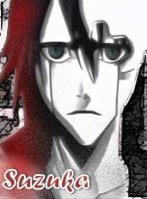
Suzuka- BOTs Managers

- Mensagens : 59
Data de inscrição : 22/02/2010
Idade : 29
 Re: Configurando seu bot
Re: Configurando seu bot
Eu não testei ainda, mais acredita que meu usuário eu confundii?
shuashaushas
Talvez dê agora.
Depois posto falando.
Abraços.
 Re: Configurando seu bot
Re: Configurando seu bot
dexa eu faze uma pergunta você usa que windows ?
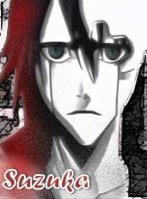
Suzuka- BOTs Managers

- Mensagens : 59
Data de inscrição : 22/02/2010
Idade : 29
 Re: Configurando seu bot
Re: Configurando seu bot
Ta certinho, o StartRo fecha sozinho mesmo por esse motivo pesso que as pessoas abram os bots rápido, após abrir o bot, vai dar um tempinho e fechar o jogo, então vai fica aberto apenas o wxstart e o start poseidon.
Para você dar uma olhadinha no que esta acontecendo com seu bot vai na barra de tarefas do próprio bot ali na parta superior aperte View ou algo assim e depois MAP, vai aparecer o mapa o seu personagem e os monstros ao seu redor, é lógico que será de uma maneira simplificada mais já ajuda um pouco.
Para você dar uma olhadinha no que esta acontecendo com seu bot vai na barra de tarefas do próprio bot ali na parta superior aperte View ou algo assim e depois MAP, vai aparecer o mapa o seu personagem e os monstros ao seu redor, é lógico que será de uma maneira simplificada mais já ajuda um pouco.
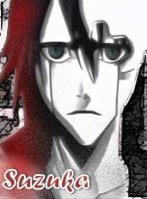
Suzuka- BOTs Managers

- Mensagens : 59
Data de inscrição : 22/02/2010
Idade : 29
 Re: Configurando seu bot
Re: Configurando seu bot
Ahh então acho que funfou sim.
Porque ta matando, ganhando uma xpzinha, deixei nos wolf noob lá, foi só pra testar
kkk
Então ver jogando como se fosse eu, não dá certo?
 Re: Configurando seu bot
Re: Configurando seu bot
até tem um modo mais da muito bug, e nem vale a pena
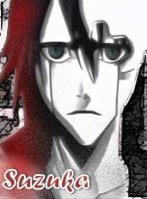
Suzuka- BOTs Managers

- Mensagens : 59
Data de inscrição : 22/02/2010
Idade : 29
 Re: Configurando seu bot
Re: Configurando seu bot
Agora eu queria abrir um outro rag pra deixar o mercador vendendo..
Como proceder ?
 Re: Configurando seu bot
Re: Configurando seu bot
Miniminiza essas telas ai com a tecla windows + m e abre outro rag normalmente. :]

Kronnos Angel- Administrador

- Mensagens : 186
Data de inscrição : 22/02/2010
Idade : 29
Localização : ---
 Re: Configurando seu bot
Re: Configurando seu bot
puts isso é um problema antigamente era possivel você fazer isso mais com as ultimas atualizações eu ainda naão conseguir abrir o rag e o bot ao mesmo tempo, mais fica tranquilo vo fazer um tutorial como criar lojinha com o bot, já que é possivel ligar vários bots ao mesmo tempo
OBS: Antes era possivel abrir o bot e o Rag ao mesmo tempo
OBS: Antes era possivel abrir o bot e o Rag ao mesmo tempo
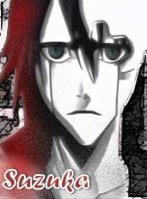
Suzuka- BOTs Managers

- Mensagens : 59
Data de inscrição : 22/02/2010
Idade : 29
 Re: Configurando seu bot
Re: Configurando seu bot
Hmm... ._.

Kronnos Angel- Administrador

- Mensagens : 186
Data de inscrição : 22/02/2010
Idade : 29
Localização : ---
 Re: Configurando seu bot
Re: Configurando seu bot
Ééé, eu tentei aqui, cheguei até a entrar no mercador, mais em poucos instantes da o erro lá.
No aguardo do tuto!!
Obrigadooo!
 Re: Configurando seu bot
Re: Configurando seu bot
Configurar o bot para criar loja é um pouco mais complicado, sinceramente eu nunca testei pois eu não tenho mercador, eu consigo dinhero vendendo loot de vento da colina, porem tudo que eu não sei sobre o openkore eu proucuro pesquisar e eu estou treinando um mercador para testar, pois já dei uma pesquisada como criar loja, axo muito importante testar os próprios tutoriais antes de posta-los
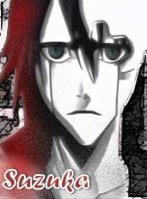
Suzuka- BOTs Managers

- Mensagens : 59
Data de inscrição : 22/02/2010
Idade : 29
 Re: Configurando seu bot
Re: Configurando seu bot
O meu OpenKore parou de pegar os itens..
nos Settings lá tá AutoGatheritems 0 e o Pickitems tb 0
já tentei por 1 tb e nada
Antes ele tava pegando, e tem cap.
Qq deu?
 Re: Configurando seu bot
Re: Configurando seu bot
Tipo...Com o peso em 50% seu hp nem seu sp sobem...E se eu não me engano em 90% você não ataca!

Kronnos Angel- Administrador

- Mensagens : 186
Data de inscrição : 22/02/2010
Idade : 29
Localização : ---
 Re: Configurando seu bot
Re: Configurando seu bot
Isso mesmo, com 50% do peso não revitaliza nem "reSPliza" kkk
E cm 90% não ataca!
É que estou em lugar que dificilmente tomo hit, então não tem problema não voltar vida e sp.
Configurei o config.txt tem um parâmetros de Itemmaxwieght: 48 , coloquei 89 (valor paraa porcentagem).
 Re: Configurando seu bot
Re: Configurando seu bot
Ola tudo bem ??
Estou com um problema na hora de rodar o poseidon
Baixei a versão que esta no outro tópico
porem coloco ele para rodar, coloco a senha e ele não aparece nenhuma tela(me refiro a dos personagens) fica somente com o plano de fundo e a música rodando
Oque devo fazer ??
Grato"
Estou com um problema na hora de rodar o poseidon
Baixei a versão que esta no outro tópico
porem coloco ele para rodar, coloco a senha e ele não aparece nenhuma tela(me refiro a dos personagens) fica somente com o plano de fundo e a música rodando
Oque devo fazer ??
Grato"
whiteangel77- Membro

- Mensagens : 2
Data de inscrição : 18/04/2010
Idade : 32
Localização : São Paulo
 Re: Configurando seu bot
Re: Configurando seu bot
Desculpem, ja descobrio o meu erro...
Parabens pelos Tópicos...
xD
Parabens pelos Tópicos...
xD
whiteangel77- Membro

- Mensagens : 2
Data de inscrição : 18/04/2010
Idade : 32
Localização : São Paulo
Página 1 de 2 • 1, 2 
Página 1 de 2
Permissões neste sub-fórum
Não podes responder a tópicos|
|
|